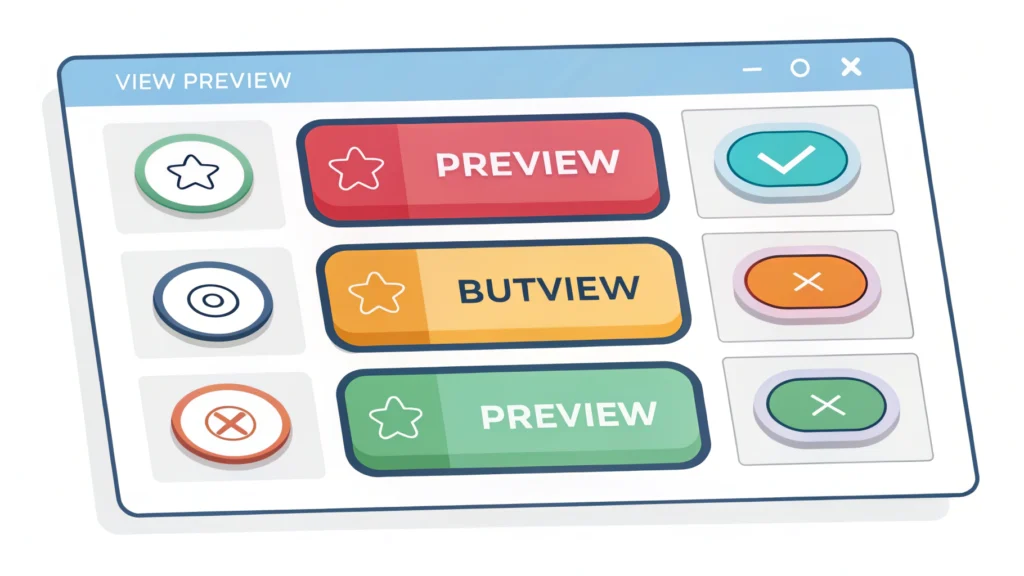Introduction
In the fast-paced world of web development, ensuring your website is both functional and user-friendly is paramount. Testing and debugging are critical processes that help identify and rectify issues before they affect your users. This blog post will delve into best practices for testing and debugging websites, ensuring a seamless experience for your visitors.
Why Testing and Debugging Matter
Testing and debugging are essential for several reasons:
- User Experience: A well-tested site provides a better experience, keeping users engaged.
- Performance Optimization: Identifying performance bottlenecks can significantly enhance loading times.
- SEO Benefits: Search engines favor well-functioning sites, improving your visibility.
Step-by-Step Guide for Testing and Debugging
1. Plan Your Testing Strategy
Before diving into testing, outline a clear strategy:
- Define objectives: What aspects do you want to test (e.g., functionality, performance, security)?
- Identify tools: Choose appropriate testing tools. For example, use a Responsive Simulator to check how your site performs on various devices.
- Set timelines: Establish a schedule for testing phases.
2. Use Automated Testing Tools
Automated testing can save time and improve accuracy. Tools like Selenium or Cypress allow you to run tests automatically. Additionally, consider using our JS Minifier to streamline your JavaScript files for testing.
3. Conduct Manual Testing
While automation is beneficial, manual testing is equally important. Here’s how to do it:
- Navigate through your website and perform all functions.
- Test different browsers (Chrome, Firefox, Safari) and devices to ensure compatibility.
- Engage real users for feedback on usability.
4. Debugging Techniques
Debugging is the process of identifying and fixing bugs. Here are some effective techniques:
- Console Logs: Use console logs to track variable states and flow of execution.
console.log('Current User:', currentUser);5. Performance Testing
Performance is crucial for user retention. Use tools like Google PageSpeed Insights or our own HTML Minifier to analyze and optimize your website’s speed.
6. Cross-Browser Testing
Make sure your website functions correctly across different browsers. Tools like BrowserStack can help you test various scenarios. Additionally, ensure that your CSS is optimized using the CSS Minifier.
Common FAQs
What is the difference between testing and debugging?
Testing is the process of evaluating the functionality and performance of your website, while debugging is the process of identifying and fixing the issues found during testing.
How often should I test my website?
Regular testing is recommended, especially after major updates or changes. A good practice is to test before every deployment.
Can I automate all my testing?
While many tests can be automated, some aspects, particularly those related to user experience, may require manual intervention.
Conclusion
Testing and debugging are integral parts of web development that ensure your website functions optimally and provides a great user experience. By following these best practices and utilizing the right tools, you can significantly enhance your website’s performance and reliability. For a full suite of tools to help with your web development needs, check out WebToolsLab (All Tools).