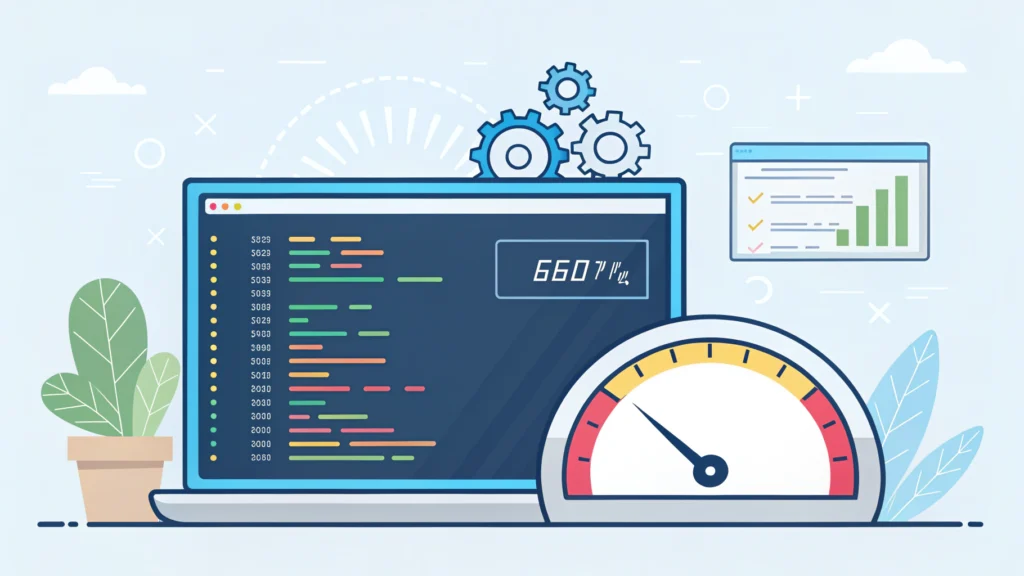Introduction
In the digital age, website performance is crucial for user experience and SEO. One of the most significant contributors to slow loading times is unoptimized images. This guide will explore various image optimization techniques to help you enhance your website’s loading speed.
Why Image Optimization Matters
Images can account for up to 60% of the total weight of a webpage. Large images can drastically slow down loading times, leading to higher bounce rates and lower search engine rankings. By optimizing images, you can improve site speed, enhance user experience, and positively impact your SEO.
Step-by-Step Image Optimization Techniques
1. Choose the Right Format
Selecting the appropriate format for your images is the first step in optimization. Here are some common formats:
- JPEG: Best for photographs and images with gradients.
- PNG: Ideal for images with transparency and sharp edges.
- WebP: Provides superior compression, suitable for both photographs and graphics.
2. Compress Images
Compression reduces file size without significantly affecting quality. You can use tools like the JPG to WebP Converter and the PNG to WebP Converter to compress images effectively.
const fs = require('fs');
const sharp = require('sharp');
sharp('input.jpg')
.resize(800)
.toFile('output.webp', (err, info) => {
if (err) throw err;
console.log(info);
});3. Resize Images
Ensure that images are not larger than necessary. Use HTML attributes or CSS to define the display size but also resize the source files. This helps in reducing load times.
<img src="image.webp" width="800" height="600" alt="Example Image">4. Use Lazy Loading
Implement lazy loading to defer loading images until they are in the viewport. This can drastically improve initial load times.
<img src="image.webp" loading="lazy" alt="Example Image">5. Leverage Browser Caching
Set up caching rules so that returning visitors do not have to reload images. This can be defined in your .htaccess file:
ExpiresActive On
ExpiresDefault "access plus 1 month"6. Content Delivery Network (CDN)
Use a CDN to deliver images from servers closer to the user’s location, reducing latency and improving loading times.
7. Optimize Alt Text
While this does not directly affect loading speed, optimizing alt text improves accessibility and SEO. Ensure that all images have descriptive alt attributes.
<img src="image.webp" alt="Descriptive alt text for SEO">FAQs about Image Optimization
What is the best image format for web?
WebP is often considered the best format due to its superior compression and quality.
How can I check if my images are optimized?
Use tools like WebToolsLab to analyze your images and identify optimization opportunities.
Is there a way to automate image optimization?
Yes, you can use build tools like Gulp or Grunt, along with image optimization plugins, to automate the process during your development workflow.
Conclusion
Optimizing images is vital for enhancing website performance. By choosing the right format, compressing files, resizing images, and utilizing techniques like lazy loading and caching, you can significantly improve loading times. Implement these techniques today to ensure a better user experience and improved SEO rankings.