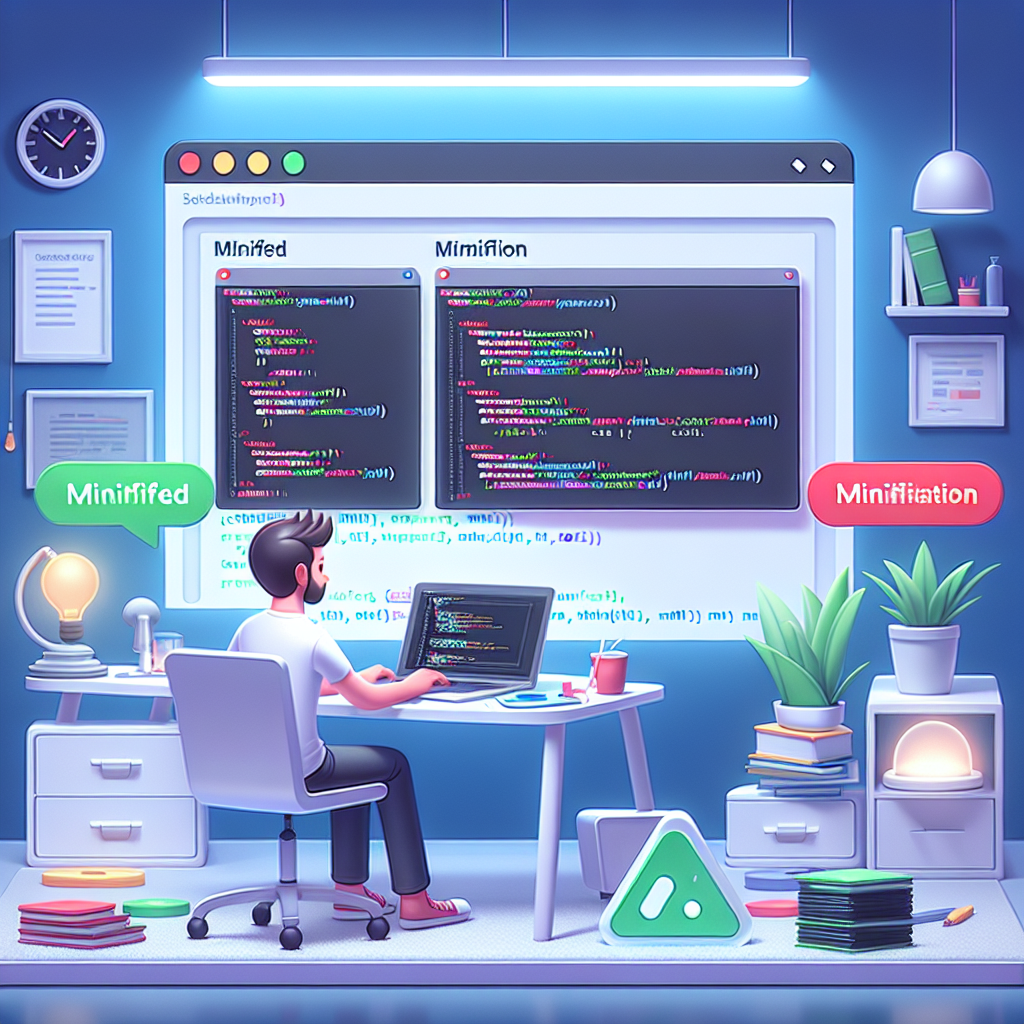Introduction to Web Development
Web development is the process of creating websites and web applications for the internet or an intranet. It encompasses a variety of tasks, from coding and markup to web design and content management. With the rise of technology, understanding web development has become essential for developers and tech enthusiasts alike.
Types of Web Development
1. Front-End Development
Front-end development, also known as client-side development, involves everything that users see and interact with on their web browsers. It includes:
- HTML: The structure of a web page.
- CSS: The styling and layout.
- JavaScript: The interactivity.
2. Back-End Development
Back-end development refers to the server side of a web application. It focuses on databases, server logic, and application integration. Common technologies include:
- Node.js
- PHP
- Ruby on Rails
- Python
3. Full-Stack Development
Full-stack development combines both front-end and back-end skills. Full-stack developers are capable of working on the entire web application stack, from databases to user interfaces.
Step-by-Step Guide to Getting Started with Web Development
Step 1: Choose Your Path
Decide whether you want to focus on front-end, back-end, or full-stack development based on your interests and career goals.
Step 2: Learn the Basics
Familiarize yourself with the core technologies:
- HTML: Start with the structure of web pages.
- CSS: Learn how to style your HTML content.
- JavaScript: Add interactivity to your web pages.
Step 3: Build Projects
Begin creating small projects to apply what you’ve learned. Consider using tools like the Button Generator to create custom buttons for your projects.
Step 4: Learn About Version Control
Familiarize yourself with Git and GitHub for version control and collaboration on code.
Step 5: Explore Frameworks
Once you’re comfortable with the basics, explore frameworks and libraries that can simplify your development process:
- Front-End: React, Angular, or Vue.js
- Back-End: Express.js, Django, or Ruby on Rails
Step 6: Optimize Your Code
Learn how to optimize your code for performance. Use tools like the CSS Minifier and JS Minifier to reduce file sizes and improve load times.
Step 7: Stay Updated
Web development is constantly evolving, so stay updated with the latest trends, tools, and technologies through blogs, forums, and online courses.
Common FAQs About Web Development
What skills do I need for web development?
You need a good understanding of HTML, CSS, and JavaScript, along with knowledge of back-end technologies depending on your focus area.
How long does it take to learn web development?
It varies based on your dedication and prior experience, but many can grasp the basics within a few months.
What tools should I use?
Use code editors like Visual Studio Code, version control systems like Git, and various web development tools like the WebToolsLab for optimizing and managing your code.
Conclusion
Web development is a vital skill in today’s digital world. Whether you’re keen on creating stunning user interfaces or robust back-end systems, understanding the fundamentals will set you on the path to success. Start learning today and explore various tools available at WebToolsLab to enhance your development journey.