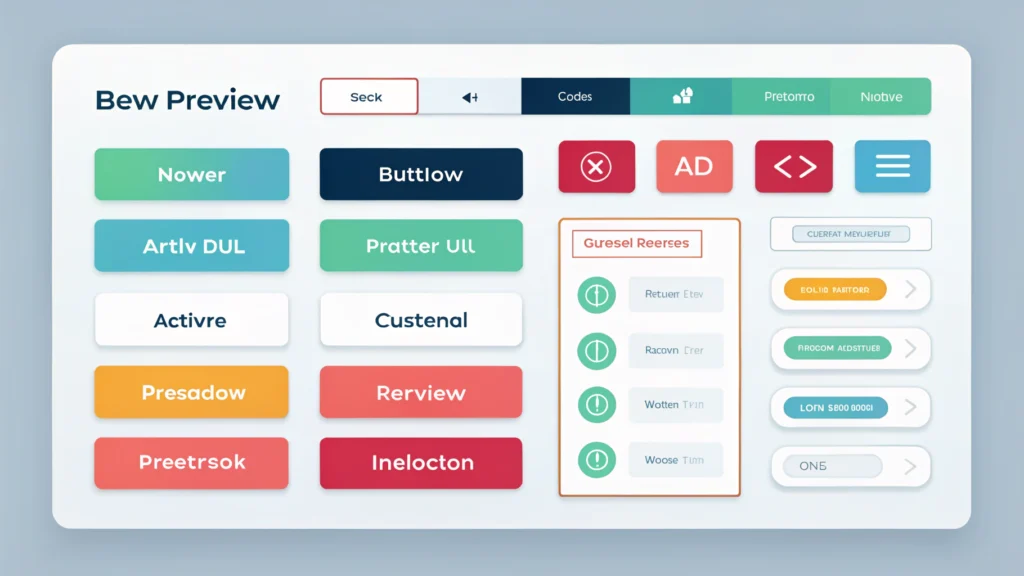Introduction to Web Design
Web design is the process of creating and designing websites. It encompasses a variety of skills, including graphic design, user interface (UI) design, and user experience (UX) design. Understanding the principles of modern web design can significantly enhance the usability and appeal of your website.
Key Principles of Modern Web Design
- Responsive Design: Ensures that your website looks great on all devices.
- Minimalism: Focus on simplicity to enhance user experience.
- Accessibility: Make your site usable for everyone, including those with disabilities.
- Visual Hierarchy: Guide users’ attention through layout and design.
- Performance: Optimize loading speeds to reduce bounce rates.
Step-by-Step Guide to Creating a Modern Web Design
Step 1: Define Your Goals
Before you start designing, establish what you want to achieve. Are you looking to increase sales, gather leads, or share information? Your goals will guide your design choices.
Step 2: Research and Gather Inspiration
Look at existing websites in your niche. Identify design elements you like and consider how they enhance the user experience. Tools like WebToolsLab can help you analyze competitor designs.
Step 3: Create a Wireframe
A wireframe is a blueprint for your website. It outlines the structure and layout without distracting design elements. Use tools like Adobe XD or Sketch to create your wireframe.
Step 4: Design Your Website
Using your wireframe, begin designing the actual website. Focus on:
- Color schemes that align with your brand.
- Typography that enhances readability.
- Imagery that supports your content.
For quick design elements, consider using a Button Generator to create attractive buttons.
Step 5: Optimize for SEO
SEO is crucial for your website’s visibility. Use tools like Meta Tag Generator to create optimized meta tags for your site. Remember to:
- Use relevant keywords throughout your content.
- Optimize images with alt tags.
- Ensure URLs are clean and descriptive.
Step 6: Test Your Design
Testing is essential to ensure your design works across different devices and browsers. Use tools like BrowserStack or Responsive Simulator to test responsiveness.
Step 7: Launch and Monitor
Once everything is in place, launch your website. Monitor user interaction and performance through tools like Google Analytics. Use insights to tweak your design for better results.
Best Practices for Modern Web Design
- Keep navigation simple and intuitive.
- Use whitespace effectively to reduce clutter.
- Incorporate interactive elements to engage users.
- Utilize a grid system for layout consistency.
- Regularly update content to keep it fresh.
FAQs about Web Design
What is responsive web design?
Responsive web design is an approach to web design that makes web pages render well on a variety of devices and window or screen sizes. This is achieved by using flexible grids and layouts, images, and CSS media queries.
Why is SEO important in web design?
SEO is vital in web design because it helps your website rank higher in search engine results, increasing visibility and attracting more visitors. Well-optimized websites lead to better user experiences.
How can I improve website loading speed?
Improve website loading speed by optimizing images, minifying CSS and JavaScript, and using a content delivery network (CDN). Tools like CSS Minifier and JS Minifier can help with this.
Conclusion
Modern web design is a blend of aesthetics and functionality. By following the steps outlined in this guide, you can create a website that not only looks great but also provides a seamless user experience. Remember to keep testing and optimizing your site to meet the evolving needs of your users.