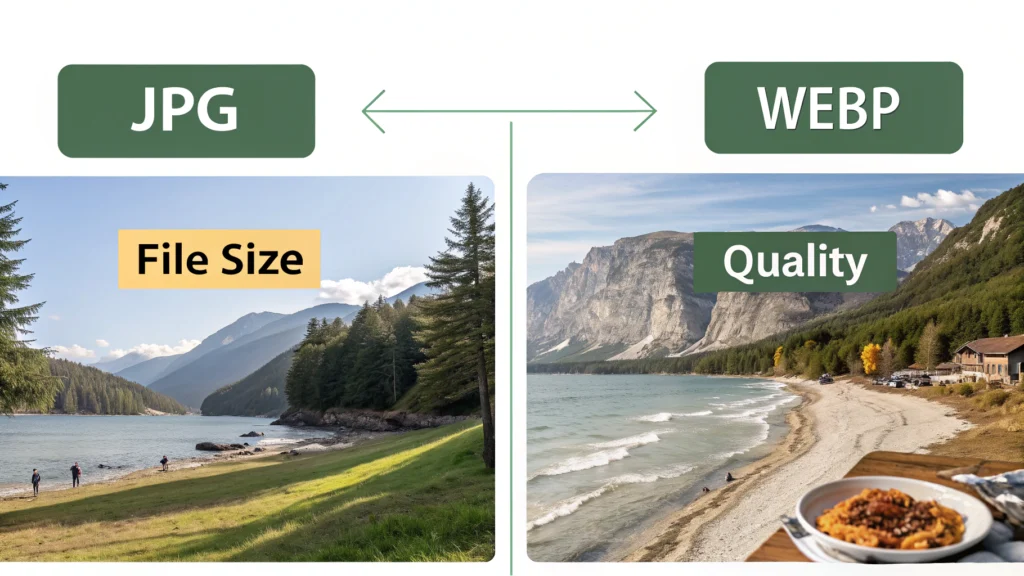Introduction
As we step into 2025, artificial intelligence (AI) is no longer a futuristic concept; it’s a reality that’s fundamentally transforming web development. From automated code generation to enhanced user experiences, AI is reshaping how developers approach their projects. In this blog post, we’ll explore the various ways AI is impacting web development, the tools that developers can leverage, and practical steps to integrate AI into your workflow.
How AI Is Revolutionizing Web Development
1. Automated Code Generation
One of the most significant advancements in AI is its ability to generate code automatically. Tools powered by machine learning algorithms can analyze existing codebases and generate new code snippets, significantly reducing development time. This automation enables developers to focus more on design and user experience.
2. Enhanced User Experience
AI can analyze user behavior and preferences, allowing developers to create personalized experiences. For instance, AI-driven chatbots can provide real-time support, while machine learning models can recommend content based on user interests.
3. Improved Testing and Debugging
AI tools can automate testing processes, identifying bugs and performance issues faster than traditional methods. With AI, developers can run tests in parallel, ensuring faster deployment cycles.
4. Smart Content Creation
AI-driven content generation tools are becoming increasingly popular. They can produce high-quality content by analyzing existing articles and understanding context. For instance, using tools like the YouTube Video Title and Description Generator can assist in creating optimized titles and descriptions for video content.
Step-by-Step Guide to Implementing AI in Web Development
Step 1: Choose the Right AI Tools
Select tools that fit your project needs. Consider platforms that offer features like automated testing, code generation, or user analytics. For example, visit WebToolsLab for a comprehensive suite of development tools.
Step 2: Integrate AI APIs
Many services provide APIs that can be easily integrated into your applications. Use APIs from platforms like OpenAI or Google Cloud AI to leverage machine learning capabilities.
Step 3: Train Your AI Models
If you’re using custom AI models, you’ll need to train them with data relevant to your application. Collect and preprocess your data to ensure the model learns effectively.
Step 4: Test and Iterate
After integrating AI functionalities, conduct thorough testing. Use tools like the CSS Minifier and HTML Minifier to optimize your code further.
Code Example: AI-Powered Chatbot Integration
Here’s a simple example of how to integrate an AI-powered chatbot into your web application using JavaScript:
const chatbot = new ChatbotAPI({
apiKey: 'YOUR_API_KEY',
model: 'gpt-3.5',
});
chatbot.on('message', (message) => {
console.log('New message:', message);
});
Frequently Asked Questions (FAQs)
What are the benefits of using AI in web development?
AI enhances productivity, improves user experience, automates testing, and provides data-driven insights, allowing developers to make informed decisions.
Can AI replace web developers?
While AI can automate many tasks, it cannot fully replace web developers. Human creativity and problem-solving are essential for innovative design and complex project management.
What are some popular AI tools for web development?
Some popular AI tools include code generation platforms, automated testing tools, and user analytics services. Explore WebToolsLab for various development tools.
Conclusion
As we look ahead to 2025, the role of AI in web development will only continue to grow. By embracing these technologies, developers can create more efficient workflows, enhance user experiences, and stay ahead of the competition. Start exploring AI tools today, and transform your web development projects for the future!