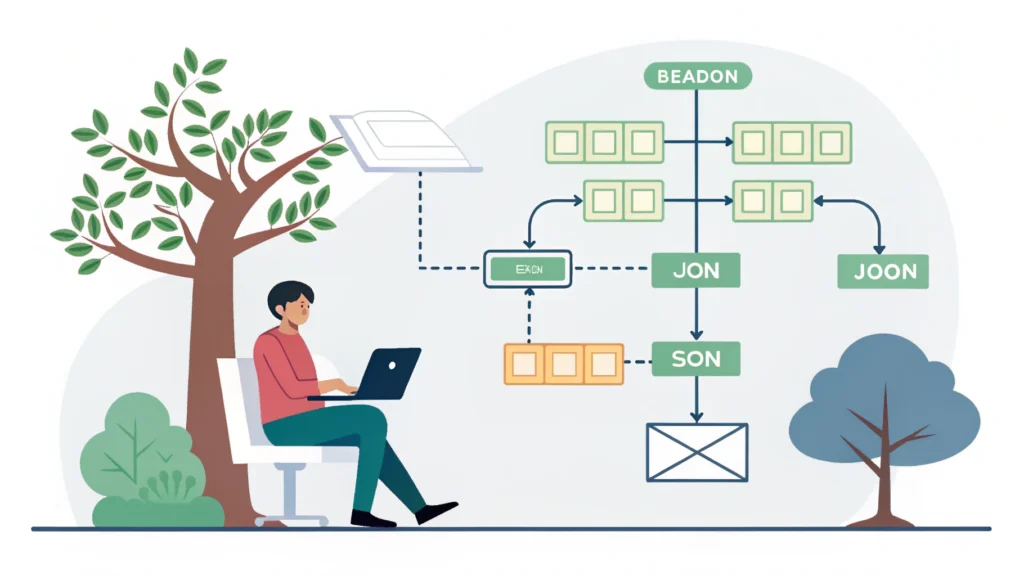Introduction to Ambient Animations
In the realm of web design, ambient animations serve as subtle yet powerful tools that enhance user experience without overwhelming the user. In Part 1, we explored the fundamentals and benefits of ambient animations. In this installment, we dive deeper into practical applications and how to implement them effectively.
Understanding the Role of Ambient Animations
Ambient animations can guide user behavior, create visual interest, and communicate information in an engaging manner. They are often employed for:
- Improving navigation
- Attracting attention to key elements
- Providing feedback during user interactions
Choosing the Right Context for Ambient Animations
Before implementing ambient animations, consider the context of your design. Ask yourself:
- What is the primary goal of the animation?
- How will it impact user engagement?
- Does it align with the overall aesthetic of the website?
Practical Applications of Ambient Animations
1. Enhancing Button Interactions
Buttons are essential in web design; they guide users through actions. Ambient animations can elevate button interactions by adding hover effects or subtle transitions.
/* Example CSS for button hover animation */
.button {
transition: background-color 0.3s ease;
}
.button:hover {
background-color: #3498db;
color: white;
}To create buttons with animations, you can use our Button Generator for easy customization.
2. Interactive Page Load Animations
Using ambient animations during page loads can improve perceived performance. Consider implementing loading indicators that animate subtly in the background.
/* Example CSS for loading animation */
.loader {
border: 4px solid rgba(0, 0, 0, 0.1);
border-top: 4px solid #3498db;
border-radius: 50%;
width: 40px;
height: 40px;
animation: spin 1s linear infinite;
}
@keyframes spin {
0% { transform: rotate(0deg); }
100% { transform: rotate(360deg); }
}This approach keeps users engaged while content loads, reducing bounce rates.
3. Background Animations
Subtle animations in the background can create a dynamic feel to your site without distracting from the main content. Consider using CSS animations or JavaScript libraries for more complex backgrounds.
/* Example CSS for background animation */
@keyframes backgroundAnimation {
0% { background-color: #f0f0f0; }
50% { background-color: #e0e0e0; }
100% { background-color: #f0f0f0; }
}
body {
animation: backgroundAnimation 5s infinite;
}4. Micro-interactions
Micro-interactions are small animations that provide feedback to users. For instance, a heart icon that fills upon clicking can indicate a favorite action.
/* Example CSS for heart icon animation */
.heart {
transition: transform 0.3s ease;
}
.heart:hover {
transform: scale(1.2);
}Tools to Optimize Your Ambient Animations
To ensure your animations are efficient and do not affect loading times, consider using the following tools:
- CSS Minifier – Optimize your CSS files for faster loading.
- JS Minifier – Reduce the size of your JavaScript files to enhance performance.
- Meta Tag Generator – Improve SEO for pages utilizing ambient animations.
FAQs
What is the difference between ambient animations and traditional animations?
Ambient animations are subtle and non-intrusive, designed to enhance user experience without drawing too much attention. Traditional animations may be more pronounced and used for emphasis.
Are ambient animations suitable for all types of websites?
While ambient animations can enhance user experience, they should align with the website’s purpose and audience. Always test animations to ensure they add value.
Conclusion
Ambient animations are a potent tool in web design, capable of enhancing user engagement and experience. By implementing these practical applications effectively, developers can create more interactive and enjoyable web environments. For further resources and tools, visit WebToolsLab to explore various tools that can help optimize your web projects.