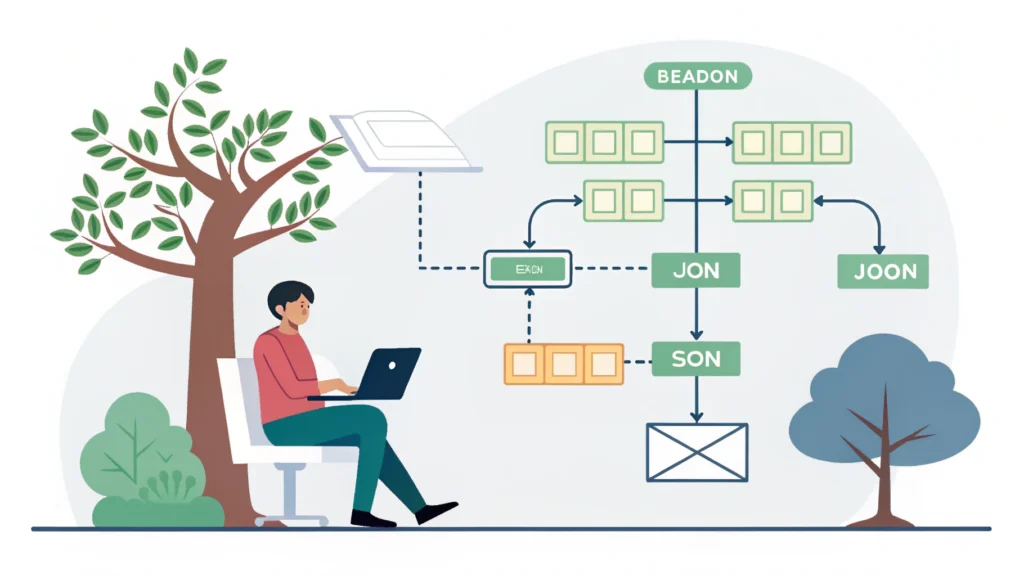Introduction
In the world of web development and content creation, converting documents from one format to another is a common task. The DOC to HTML Converter from WebToolsLab allows users to efficiently convert Microsoft Word documents into HTML format, making it easier to publish content online. This tool is not only user-friendly but also powerful, catering to the needs of developers, SEOs, and content creators alike.
Why Use DOC to HTML Converter?
When working with web content, HTML is the backbone of any website. Converting DOC files into HTML format can enhance web compatibility, ensuring that your content is displayed correctly across all platforms. Here are some key reasons to use this converter:
- Maintains formatting and layout
- Easy integration into websites
- Improves SEO with clean code
- Facilitates content management
How to Use the DOC to HTML Converter
Step-by-Step Guide
- Access the Tool: Visit the DOC to HTML Converter page.
- Upload Your DOC File: Click on the ‘Choose File’ button to upload your Microsoft Word document.
- Select Options: Adjust any settings if necessary, such as output format preferences.
- Convert: Click the ‘Convert’ button to begin the conversion process.
- Download Your HTML File: Once the conversion is complete, download the generated HTML file to your device.
Code Example
Once you have the HTML file, you can easily integrate it into your web project. Here’s a simple example of how to embed your converted HTML into a webpage:
<!DOCTYPE html>
<html lang="en">
<head>
<meta charset="UTF-8">
<meta name="viewport" content="width=device-width, initial-scale=1.0">
<title>Converted Document</title>
</head>
<body>
<!-- Include your converted HTML content here -->
<div>
<?php include 'your-converted-file.html'; ?>
</div>
</body>
</html>Pros and Cons
Pros
- Fast and efficient conversion process
- Maintains original document formatting
- Free to use
- User-friendly interface
Cons
- Limited to DOC files only
- Some complex formatting may not convert perfectly
Use Cases
The DOC to HTML Converter can be utilized in various scenarios:
- Publishing articles or blog posts online
- Creating web pages from existing documents
- Transferring content for CMS platforms
- Enhancing SEO by converting documents into web-friendly formats
FAQs
1. Can I convert multiple DOC files at once?
No, the current version allows you to convert one DOC file at a time.
2. What happens to the formatting during conversion?
The converter aims to maintain the original formatting, but complex layouts may need manual adjustments.
3. Is my document safe during conversion?
Yes, your documents are not stored on our servers, ensuring privacy and security.
4. Can I use the converted HTML for SEO purposes?
Absolutely! The clean HTML output is suitable for SEO optimization.
5. What file types can I upload besides DOC?
The tool currently accepts only DOC files.
6. Is there a limit to the file size I can upload?
Yes, ensure your DOC file does not exceed the specified size limit on the tool’s page.
Conclusion
The DOC to HTML Converter from WebToolsLab is an invaluable resource for web developers, SEOs, and content creators looking to convert their documents into a web-friendly format seamlessly. By following the simple steps outlined above, you can enhance your content management process and improve the accessibility of your documents online. For further optimization, consider using the HTML Minifier to reduce file size without compromising quality.