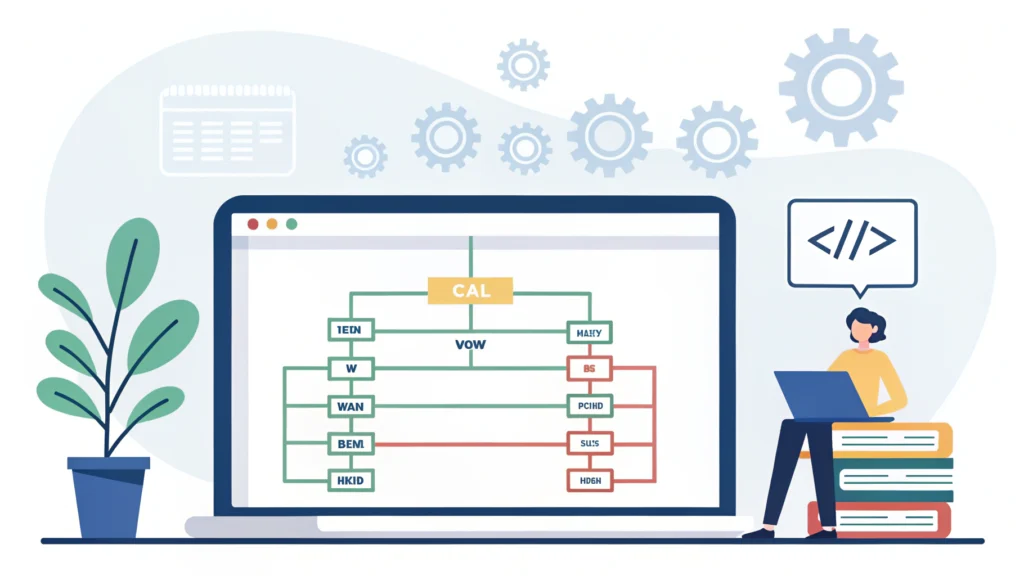Introduction
The DOC to HTML Converter is a powerful tool designed for web developers, SEOs, and content creators. This tool simplifies the process of converting DOC files into HTML format, preserving the structure and content of your documents while making them web-friendly.
Outline
- What is DOC to HTML Converter?
- How to Use DOC to HTML Converter
- Pros and Cons
- Use Cases
- FAQs
- Conclusion
What is DOC to HTML Converter?
The DOC to HTML Converter allows users to easily convert Microsoft Word documents (DOC) into clean HTML code. This is particularly useful for those looking to publish documents online, ensuring that formatting is maintained without the need to manually code HTML.
How to Use DOC to HTML Converter
-
Visit the DOC to HTML Converter page.
-
Click on the “Upload” button to select your DOC file from your device.
-
Once uploaded, click on the “Convert” button to start the conversion process.
-
Wait for the tool to process your file. This usually takes a few seconds.
-
After conversion, your HTML code will be displayed. You can copy it directly from the output field.
-
Optionally, save the HTML code to your computer or paste it directly into your website editor.
Pros and Cons
Pros
- Simple and user-friendly interface
- Fast conversion process
- Preserves original formatting
- Free to use with no registration required
Cons
- May not support all advanced DOC features
- Internet connection required for web-based usage
Use Cases
- Web developers needing to convert DOC files for website content.
- Content creators wanting to publish articles directly from Word.
- SEOs looking to optimize document content for better search visibility.
FAQs
1. Can I convert multiple DOC files at once?
No, currently the tool supports one file conversion at a time.
2. Is there a size limit for the DOC files?
Yes, the maximum file size allowed is 10MB.
3. Will the formatting be preserved in the HTML output?
Yes, the converter aims to keep the original formatting as much as possible.
4. What if I encounter an error during conversion?
Double-check the file format and size. If the issue persists, try another DOC file.
5. Can I edit the HTML code after conversion?
Yes, you can edit the HTML code using any text or HTML editor.
Conclusion
The DOC to HTML Converter is an essential tool for anyone looking to turn their Word documents into web-ready HTML. Whether you are a developer, SEO, or content creator, this tool provides a fast, efficient, and reliable solution for your conversion needs.