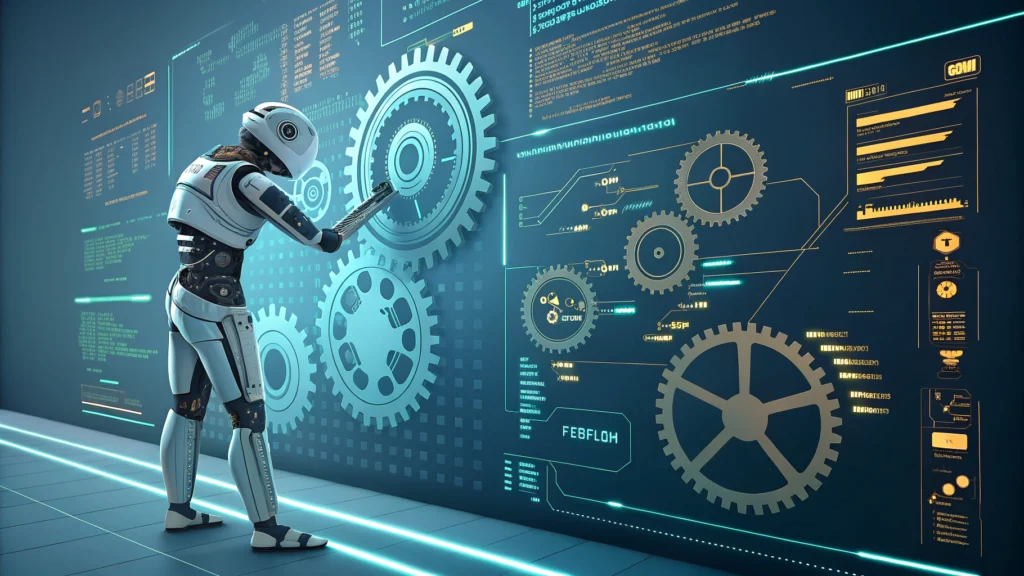Introduction to CSS Animations
CSS animations have become a vital aspect of modern web design, enabling developers to create engaging and visually appealing experiences. One powerful concept in CSS animations is leveraging the parent-child relationship, which allows you to animate elements in a way that enhances their interaction and visual hierarchy.
Understanding the Parent-Child Relationship in CSS
In CSS, the parent-child relationship refers to how elements are nested within one another in the Document Object Model (DOM). The parent element can influence the styles and behaviors of its child elements. This relationship is particularly useful when creating animations that depend on the state or style of a parent element.
Why Use Parent-Child Relationships for Animations?
- Efficiency: By animating a parent element, you can affect all of its children without needing to write separate animations for each.
- Coherence: Animations that involve parent-child relationships often result in more coherent and fluid interactions.
- Dynamic Effects: You can create complex visual effects that react to user interactions, such as hover states, clicks, or focus events.
Step-by-Step Guide to Creating Parent-Child CSS Animations
In this section, we will create a simple animation where hovering over a parent element will trigger a transition effect on its child elements.
Step 1: Set Up Your HTML Structure
<div class="parent">
<h2 class="child">Child Element 1</h2>
<h2 class="child">Child Element 2</h2>
<h2 class="child">Child Element 3</h2>
</div>Step 2: Style Your Elements with CSS
Next, we will add some basic styles and define the animations.
.parent {
padding: 20px;
background-color: #f0f0f0;
text-align: center;
transition: background-color 0.5s;
}
.child {
opacity: 0.5;
transition: opacity 0.5s;
}
.parent:hover {
background-color: #c0c0c0;
}
.parent:hover .child {
opacity: 1;
}Step 3: Test Your Animation
Now that you have set up the HTML and CSS, hover over the parent element to see the child elements react. The background color of the parent will change, and the opacity of each child will animate to full visibility.
Advanced Techniques for Parent-Child CSS Animations
Once you grasp the basics, you can explore more advanced techniques:
- Chaining Animations: You can create sequential animations by using delay properties on child elements.
- Responsive Animations: Utilize media queries to change animations based on screen size or orientation.
- JavaScript Integration: Combine CSS animations with JavaScript for more interactive effects. Use tools like the JS Minifier to optimize your scripts.
FAQs about CSS Animations and Parent-Child Relationships
1. Can animations be applied to multiple child elements simultaneously?
Yes! You can target all child elements of a parent for simultaneous animations by using the appropriate CSS selectors.
2. What are the performance implications of CSS animations?
CSS animations are generally more performant than JavaScript animations, especially when they leverage GPU acceleration. However, excessive animations can still affect performance, so use them judiciously.
3. How can I further optimize my CSS animations?
You can use a CSS Minifier to reduce file size, which can help improve load times and performance.
Conclusion
Leveraging the parent-child relationship in CSS animations opens up a world of possibilities for creating engaging web experiences. By understanding this relationship, you can create efficient and coherent animations that enhance user interactions. Don’t forget to explore more tools on WebToolsLab to streamline your development process!