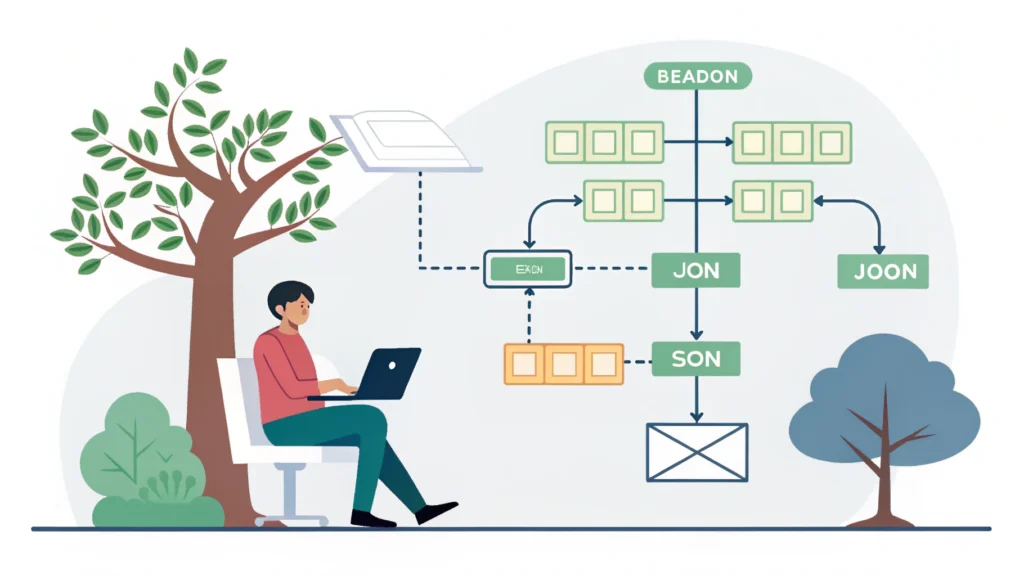Introduction
With the release of Safari 26, web developers are greeted with exciting new CSS features that enhance the styling capabilities of web pages. In this blog post, we will explore these features in detail, provide step-by-step guides on how to implement them, and include relevant code examples to get you started.
New CSS Features in Safari 26
1. CSS Grid Layout Enhancements
Safari 26 brings enhanced support for CSS Grid Layout, allowing developers to create more complex and responsive layouts with ease. Here’s how to utilize it:
- Define a grid container using
display: grid;. - Specify the number of rows and columns using
grid-template-rowsandgrid-template-columns. - Place items in the grid using
grid-rowandgrid-columnproperties.
/* Example CSS */
.container {
display: grid;
grid-template-columns: repeat(3, 1fr);
grid-template-rows: auto;
}
.item {
grid-column: span 2;
grid-row: 1;
}
2. New CSS Functions
Safari 26 introduces new CSS functions like clamp() and minmax(). These functions provide greater control over responsive design:
/* Using clamp() */
.element {
font-size: clamp(1rem, 2vw + 1rem, 2rem);
}
/* Using minmax() */
.grid {
grid-template-columns: repeat(3, minmax(200px, 1fr));
}
3. Custom Properties Updates
Custom properties (CSS variables) have received updates for better browser support. They can now be used in more places, making stylesheets cleaner and more maintainable.
:root {
--main-bg-color: #f0f0f0;
}
body {
background-color: var(--main-bg-color);
}
Step-by-Step Guide to Implement New CSS Features
Step 1: Set Up Your Development Environment
Before diving into the new features, ensure you are using the latest version of Safari. You can use tools like the Responsive Simulator to test how your website looks across different devices.
Step 2: Create a Basic Structure
Start by creating a simple HTML structure where you can apply the new CSS features. Here’s a basic template:
<!DOCTYPE html>
<html lang="en">
<head>
<meta charset="UTF-8">
<meta name="viewport" content="width=device-width, initial-scale=1.0">
<title>New CSS Features</title>
<link rel="stylesheet" href="styles.css">
</head>
<body>
<div class="container">
<div class="item">Item 1</div>
<div class="item">Item 2</div>
<div class="item">Item 3</div>
</div>
</body>
</html>Step 3: Add CSS Styles
Now, implement the new features in your styles.css file:
.container {
display: grid;
grid-template-columns: repeat(3, 1fr);
}
.item {
border: 1px solid #ccc;
padding: 20px;
text-align: center;
background-color: var(--main-bg-color);
}
Step 4: Optimize CSS
To ensure your CSS is optimized, consider using the CSS Minifier tool to reduce file size, making your website load faster.
FAQs
Q1: What are CSS Grid Layouts?
A: CSS Grid Layouts allow you to create two-dimensional layouts on the web, enabling developers to control row and column sizes easily.
Q2: How do I check browser compatibility for new CSS features?
A: You can use resources like Can I Use to check compatibility across different browsers.
Q3: Can I use these features in older versions of Safari?
A: Some features may not be supported in older versions, so it’s best to check compatibility before implementation.
Conclusion
Safari 26 introduces powerful new CSS features that can significantly enhance web design capabilities. By leveraging CSS Grid, new functions, and updated custom properties, developers can create responsive and visually appealing websites. Don’t forget to utilize tools like the Meta Tag Generator and JS Minifier for optimizing your projects. Start experimenting with these features today to elevate your web development skills!