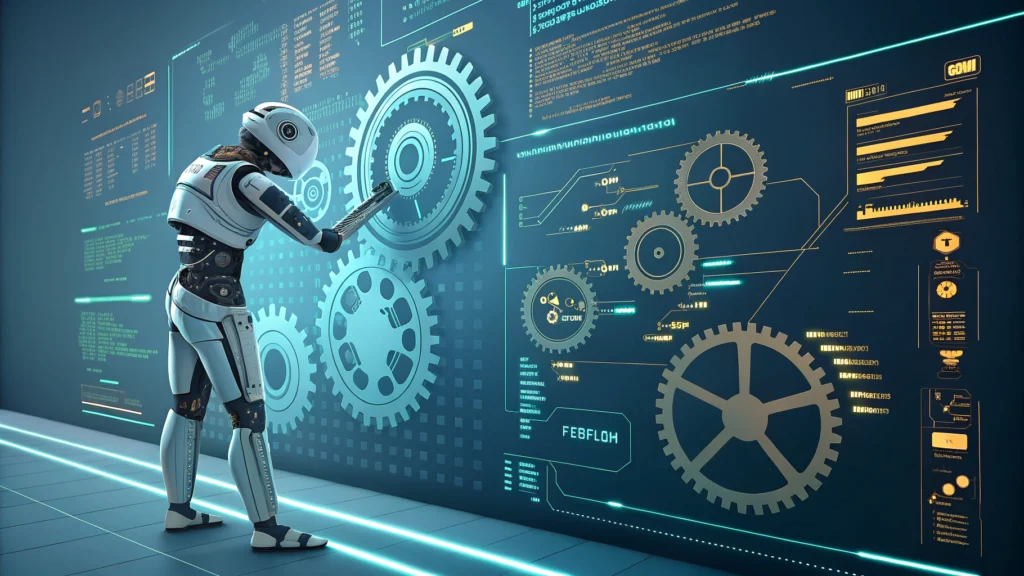Introduction
HTML (HyperText Markup Language) is the backbone of web development. For beginners, understanding best practices in HTML is essential for creating efficient, accessible, and maintainable web pages. In this guide, we will explore the top 10 HTML best practices every beginner should follow.
1. Use Semantic HTML
Semantic HTML tags like <header>, <footer>, <article>, and <nav> convey meaning and structure to your content. This improves accessibility and SEO.
Example:
<header>
<h1>Welcome to My Website</h1>
</header>2. Keep Your Code Organized
Maintain a clean and logical structure in your HTML code. Use comments to describe sections of your code, making it easier for you and others to navigate.
Example:
<!-- Main content section -->
<div class="main-content">
...
</div>3. Optimize Images
Make sure to optimize images for the web to enhance loading speed. Use appropriate formats and sizes.
Tool:
Use the JPG to WebP Converter to convert images for better performance.
4. Use Proper HTML Tags
Use tags appropriately. For instance, use <strong> for strong emphasis and <em> for italics. Avoid using <b> and <i>.
5. Implement Meta Tags
Meta tags are crucial for SEO. Include <meta> tags in your <head> section to provide search engines with information about your page.
Tool:
Use the Meta Tag Generator to create SEO-friendly meta tags easily.
6. Validate Your HTML
Always validate your HTML code to ensure it meets standards. This helps catch errors that may affect your website’s performance.
7. Use External CSS and JS Files
Link to external CSS and JS files instead of embedding them directly in your HTML. This keeps your code clean and promotes reusability.
Example:
<link rel="stylesheet" href="styles.css">
<script src="script.js"></script>8. Ensure Accessibility
Make your website accessible by using alt attributes for images and ensuring semantic structure. This benefits all users, including those with disabilities.
9. Minify Your HTML
Minifying your HTML code reduces file size and improves loading speed.
Tool:
Use the HTML Minifier for this purpose.
10. Test Responsiveness
Ensure your website is responsive and works on different devices. Testing is crucial to provide a good user experience.
Tool:
Utilize the Responsive Simulator to check how your site looks on various devices.
FAQs
What is Semantic HTML?
Semantic HTML refers to the use of HTML markup that conveys meaning about the content, improving accessibility and SEO.
Why is it important to validate HTML?
Validating HTML ensures that your code adheres to web standards, which can prevent errors and improve site performance.
Conclusion
By following these top 10 HTML best practices, beginners can create well-structured, efficient, and accessible web pages. Remember that good HTML practices lead to better user experiences and improved SEO. For more tools and resources, check out WebToolsLab (All Tools).