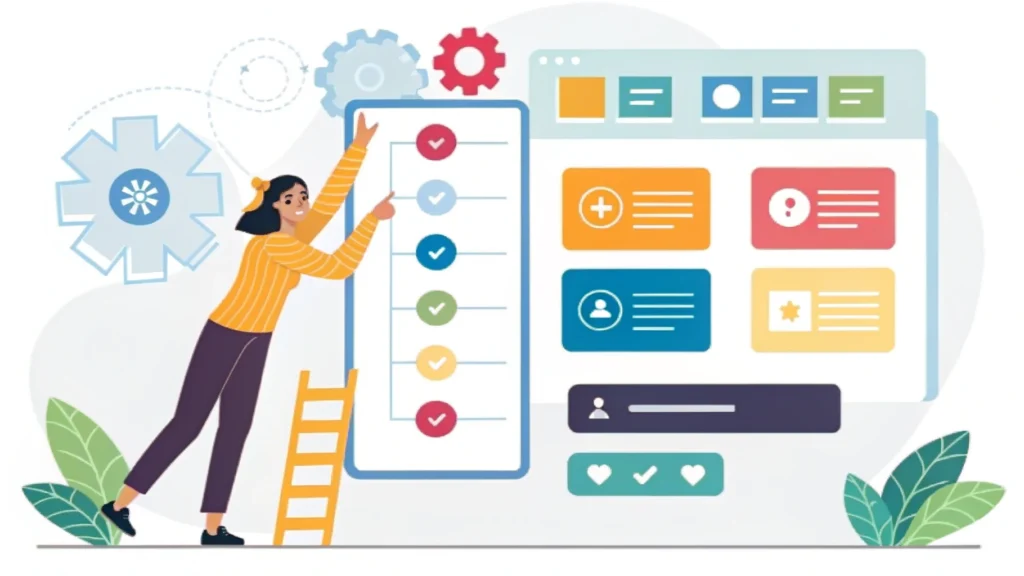Introduction
The CSS Masonry layout has evolved significantly over the years, providing web developers with a powerful tool for creating dynamic, responsive designs. Traditionally used for grid-based layouts, Masonry allows elements to be arranged in a staggered manner, similar to bricks in a wall. This blog post explores the evolution of the Masonry layout, how to implement it, and the tools that can enhance your workflow.
The Evolution of Masonry
Initially, developers relied on JavaScript libraries like Masonry.js to achieve this layout. However, with the introduction of CSS Grid and Flexbox, the need for JavaScript solutions has reduced. Today, CSS offers native support for the Masonry layout, making it easier and more efficient to implement.
How to Implement Masonry with CSS
Step 1: Setting Up Your HTML Structure
<div class="masonry-container">
<div class="masonry-item">Item 1</div>
<div class="masonry-item">Item 2</div>
<div class="masonry-item">Item 3</div>
<div class="masonry-item">Item 4</div>
<div class="masonry-item">Item 5</div>
</div>Step 2: Applying CSS Styles
Next, you can use CSS to create the Masonry layout. Here’s a simple example:
.masonry-container {
column-count: 3;
column-gap: 16px;
}
.masonry-item {
break-inside: avoid;
margin: 0 0 16px;
background: #f1f1f1;
padding: 8px;
border-radius: 4px;
box-shadow: 0 2px 5px rgba(0,0,0,0.1);
}Step 3: Fine-Tuning with Media Queries
To ensure your layout is responsive, you can use media queries to adjust the column count based on screen size:
@media (max-width: 768px) {
.masonry-container {
column-count: 2;
}
}
@media (max-width: 480px) {
.masonry-container {
column-count: 1;
}
}Tools to Enhance Your Masonry Projects
To further streamline your web development process, consider using the following tools from WebToolsLab:
- CSS Minifier – Optimize your CSS files for better performance.
- HTML Minifier – Reduce the size of your HTML files.
- JS Minifier – Minify your JavaScript for improved load times.
- Button Generator – Create stylish buttons for your layouts.
FAQs
What is a Masonry layout?
A Masonry layout arranges content items in a grid-like pattern, allowing items to fit together like bricks without fixed heights.
Is Masonry supported in all browsers?
While modern browsers support CSS Grid and Flexbox, ensuring compatibility with older browsers may require fallback solutions.
Can I use JavaScript for Masonry?
Yes, libraries like Masonry.js can still be used for more complex implementations, particularly if you need additional animations or functionality.
Conclusion
The evolution of the Masonry layout reflects the broader trends in web development, emphasizing flexibility and responsiveness. By leveraging CSS capabilities, developers can create stunning layouts without relying heavily on JavaScript. Utilize tools from WebToolsLab to enhance your workflow and make your Masonry layouts even more effective.