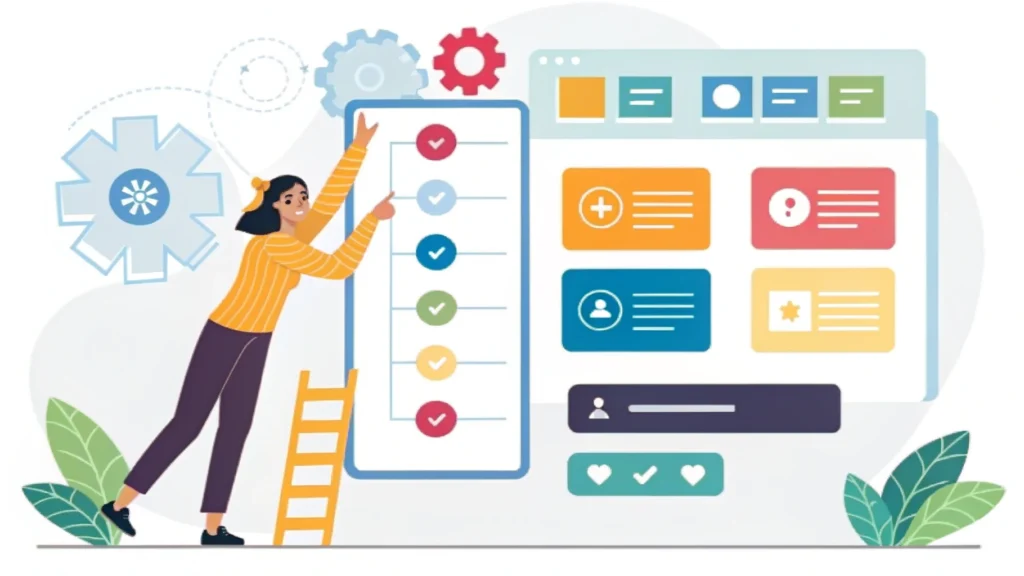Introduction
The evolution of CSS has significantly transformed how we approach web design. Among the many exciting features, the Masonry layout stands out due to its unique ability to create visually appealing and efficient designs. This blog post takes you through the journey of Masonry, how it has evolved, and how you can implement it in your projects.
What is Masonry?
Masonry is a layout style that arranges elements in a grid-like structure, allowing for varying heights and widths. This feature creates a more dynamic and engaging user experience. Unlike traditional grid layouts, Masonry optimizes space by filling gaps, making it ideal for image galleries, portfolios, and blog layouts.
The Evolution of Masonry in CSS
Initially, Masonry layouts were achieved using JavaScript libraries such as Isotope or Masonry.js. However, with the introduction of CSS Grid and Flexbox, developers have more options to create similar layouts with pure CSS. Let’s explore the development of these techniques.
1. Early Implementations with JavaScript
In the early days, Masonry layouts were primarily implemented using JavaScript libraries. These libraries dynamically reposition elements based on the available space, allowing for a flexible design. While effective, reliance on JavaScript for layout can lead to performance issues and increased load times.
2. CSS Flexbox
With the introduction of Flexbox, developers found a more efficient way to create responsive layouts. Flexbox allows for the alignment and distribution of space among items in a container, making it easier to achieve a Masonry-like effect without JavaScript. However, Flexbox does not handle varying heights as effectively as Masonry.
3. CSS Grid
CSS Grid revolutionized layout design by providing a two-dimensional grid-based layout system. Grid allows for precise control over rows and columns, enabling developers to create complex layouts with minimal effort. By utilizing the grid-auto-rows property, designers can mimic the Masonry effect more efficiently.
How to Create a Masonry Layout with CSS Grid
Now that you understand the evolution of Masonry, let’s look at a step-by-step guide to creating a Masonry layout using CSS Grid.
Step 1: HTML Structure
<div class="masonry-grid">
<div class="masonry-item">Item 1</div>
<div class="masonry-item">Item 2</div>
<div class="masonry-item">Item 3</div>
<div class="masonry-item">Item 4</div>
<div class="masonry-item">Item 5</div>
</div>Step 2: CSS Styling
.masonry-grid {
display: grid;
grid-template-columns: repeat(auto-fill, minmax(200px, 1fr));
grid-auto-rows: 10px;
gap: 10px;
}
.masonry-item {
background-color: #f0f0f0;
border: 1px solid #ccc;
border-radius: 5px;
padding: 10px;
box-sizing: border-box;
}
The above CSS creates a responsive Masonry grid that adjusts based on the viewport size. The grid-template-columns property defines the columns, while grid-auto-rows dynamically sets the height of each row.
Step 3: Enhancing with CSS
To further enhance your Masonry layout, consider adding hover effects or transitions. This can be easily achieved using CSS. Here’s an example:
.masonry-item:hover {
transform: scale(1.05);
transition: transform 0.3s;
}
Performance Optimization Tips
While creating a Masonry layout, it’s essential to keep performance in mind. Here are a few tips to optimize your CSS:
- Use a CSS Minifier to reduce file size.
- Optimize images for faster loading times.
- Utilize HTML Minifier to streamline your HTML code.
FAQs
What browsers support CSS Grid?
CSS Grid is supported in all modern browsers, including Chrome, Firefox, Safari, and Edge. Ensure to check compatibility if you support older browsers.
Can I use Masonry with JavaScript libraries?
Absolutely! If you need more control over animations or interactions, you can still use JavaScript libraries like Masonry.js for more complex layouts.
What are the advantages of using CSS over JavaScript for Masonry layouts?
Using CSS for Masonry layouts generally leads to better performance, reduced page load times, and a more straightforward implementation since you avoid the overhead of additional libraries.
Conclusion
The evolution of the Masonry layout in CSS showcases the advancements in web design techniques. By leveraging CSS Grid, developers can create flexible, responsive layouts that enhance user experience. Whether you’re a seasoned developer or just starting, mastering these techniques will undoubtedly improve your web design skills.
For more tools to assist you in your development journey, visit WebToolsLab (All Tools) for a comprehensive suite of resources.