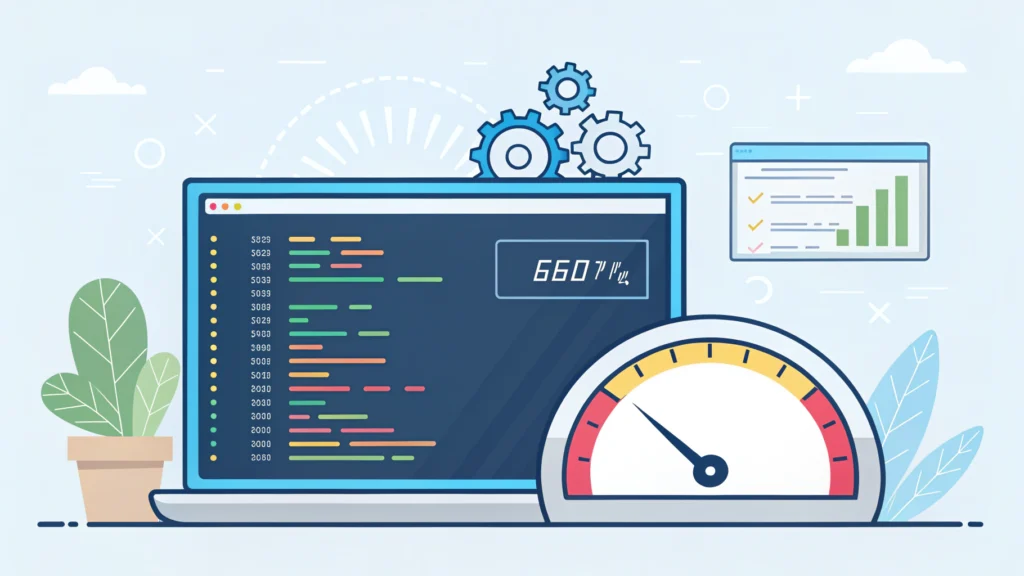
Introduction
Website speed is a crucial factor in both user experience and search engine rankings. One effective way to improve speed is by minifying your HTML code. But if done incorrectly, it can lead to broken layouts or missing elements. In this guide, we’ll walk you through how to minify your HTML code safely and efficiently—without breaking your website.
What Is HTML Minification?
HTML minification is the process of removing unnecessary characters like spaces, comments, and line breaks from your HTML code. This makes your code lighter and faster to load, while preserving the exact same functionality.
Why Should You Minify HTML Code?
- Faster Page Load Times: Less code means quicker downloads.
- Improved SEO: Google uses site speed as a ranking factor.
- Reduced Bandwidth Usage: Especially important for mobile users.
- Better User Experience: Fast-loading sites reduce bounce rates.
How to Minify HTML Code Without Breaking Your Site
- Use a Trusted HTML Minifier Tool
Always choose a reliable tool like the HTML Minifier by WebToolsLab. It intelligently removes only the safe elements from your code. - Backup Your Original Code
Before minifying, always save a copy of the original HTML file in case you need to revert changes. - Avoid Minifying Inline JavaScript/CSS Blindly
Some minifiers remove line breaks from inline scripts and styles, which can cause unexpected behavior. Use dedicated tools like JS Minifier and CSS Minifier instead. - Check Code After Minification
Use browser developer tools to verify that everything is rendering correctly post-minification. - Use Version Control
If you’re working in a development team, commit changes to Git or another version control system before minifying.
Common Mistakes to Avoid
- Minifying already minified files (can cause redundancy or errors)
- Skipping a post-minify visual test
- Minifying dynamic HTML output without caching (can increase server load)
Bonus Tips
- Use WebToolsLab’s suite of tools to minify not just HTML but also CSS and JavaScript for complete optimization.
- Combine minification with gzip compression for even better performance.
- Automate the minification process in your build workflow if you’re working with frameworks.
Related Tools You Might Find Useful
- HTML Minifier
- CSS Minifier
- JS Minifier
- JSON Formatter
- Open Graph Checker
Related Blog Posts
- Top 5 Free Tools to Optimize Your Website Code
- How to Minify CSS Without Losing Styles
- Ultimate Guide to Improving PageSpeed Score
- How to Use WebP Images for Faster Websites
FAQs
Q. Does minifying HTML affect SEO?
A. Yes, positively! Minified code helps your pages load faster, which can improve rankings.
Q. Can I unminify HTML after minification?
A. Not exactly, but you can keep a backup of the original or use a formatter tool to reformat it.
Q. How often should I minify my HTML?
A. Every time you make structural updates or changes to the HTML codebase.