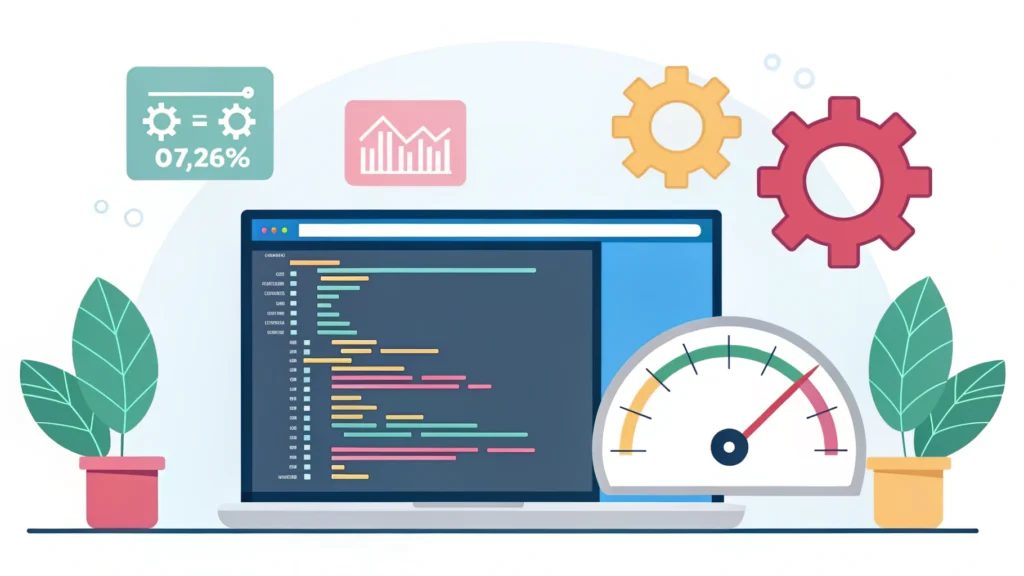Introduction
In the world of web development and SEO, data formatting is crucial. The JSON Formatter tool from WebToolsLab allows developers, SEOs, and content creators to beautify and validate JSON data effortlessly. This blog post will guide you through its features, benefits, and practical use cases.
Table of Contents
- What is JSON?
- Why Use JSON Formatter?
- How to Use JSON Formatter
- Pros and Cons
- Use Cases
- FAQs
- Conclusion
What is JSON?
JSON, or JavaScript Object Notation, is a lightweight data interchange format that is easy for humans to read and write and easy for machines to parse and generate. It is often used to transmit data between a server and a web application.
Why Use JSON Formatter?
Using a JSON Formatter has several advantages:
- Improved Readability: Well-formatted JSON is easier to read and understand.
- Error Detection: It helps in identifying syntax errors in your JSON data.
- Time-Saving: Quickly formatting JSON saves time during development and debugging.
How to Use JSON Formatter
- Access the Tool: Go to the JSON Formatter page.
- Input JSON Data: Paste your JSON data into the input box.
- Format JSON: Click on the ‘Format JSON’ button to process the data.
- View Results: The formatted JSON will be displayed below the input area.
- Copy/Download: You can copy the formatted JSON or download it as a file.
Code Example
{
"name": "WebToolsLab",
"tools": [
"JSON Formatter",
"CSS Minifier"
],
"active": true
}Pros and Cons
Pros
- Easy to use interface
- Quick error detection
- Supports large JSON files
Cons
- Dependent on internet access
- May have limitations on file size for very large JSON data
Use Cases
- Debugging JSON API responses
- Preparing JSON data for configurations
- Improving readability for documentation
FAQs
1. What is the maximum JSON file size?
The tool can handle reasonably large JSON files, but extremely large files may face limitations.
2. Can I validate my JSON data?
Yes, the formatter will highlight syntax errors, helping you validate your JSON data.
3. Is it necessary to format JSON?
While it’s not mandatory, formatting improves readability and helps prevent errors.
4. Can I use this tool on mobile?
Yes, the tool is accessible via mobile devices as long as you have internet access.
Conclusion
The JSON Formatter from WebToolsLab is an essential tool for anyone working with JSON data. Its ease of use, error detection capabilities, and formatting features make it a must-have for developers and marketers alike. Start using the JSON Formatter today to streamline your workflow!