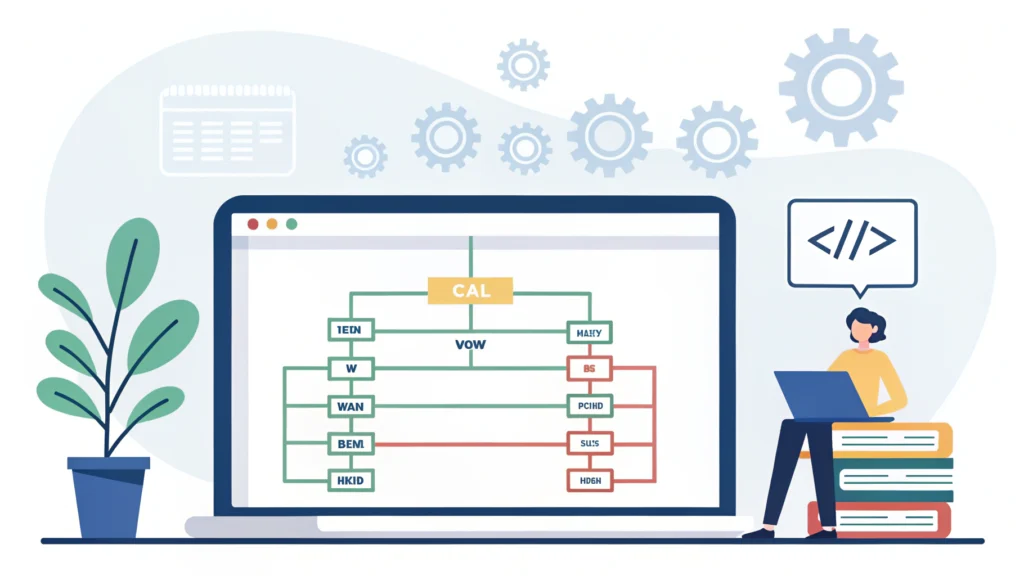Introduction
The Responsive Simulator is an essential tool for web developers, SEOs, and content creators who want to ensure their websites look great on all devices. This tool allows you to test how your website performs across various screen sizes and resolutions, helping you identify issues before they affect your users.
Table of Contents
How to Use the Responsive Simulator
- Visit the Responsive Simulator tool.
- Enter your website URL into the provided field.
- Select the device type you want to test from the options available (e.g., mobile, tablet, desktop).
- Click on the Simulate button to load your website in the selected screen size.
- Observe how your website appears and interacts on different devices.
- Adjust your design and code as needed to improve responsiveness.
Code Example
While the Responsive Simulator doesn’t require coding, ensuring your CSS media queries are set correctly is crucial. Here’s a simple example:
@media only screen and (max-width: 600px) {
body {
background-color: lightblue;
}
}Pros and Cons
Pros
- User-friendly interface for quick testing.
- Supports multiple device simulations.
- Helps identify responsive design issues.
- Free to use with no installations required.
Cons
- Limited to visual testing; may not cover all functionality.
- Real device testing is still recommended for comprehensive analysis.
Use Cases
- Web developers testing their responsive designs.
- Marketers ensuring landing pages look good on all devices.
- SEOs checking mobile-friendliness of websites.
- Content creators optimizing media across different formats.
FAQs
1. What devices can I simulate with the Responsive Simulator?
You can simulate various devices including mobiles, tablets, and desktops to see how your site adapts to different screen sizes.
2. Is the Responsive Simulator free to use?
Yes, the tool is completely free and does not require any downloads or installations.
3. How does the Responsive Simulator work?
The tool loads your website in a controlled environment, mimicking the screen size and resolution of selected devices.
4. Can I test websites that are still in development?
Yes, as long as your development site is accessible via a URL, it can be tested using the simulator.
5. What should I do if my site looks bad on certain devices?
Review your CSS media queries and layout settings. Adjust your design elements accordingly to improve functionality and appearance.
Conclusion
The Responsive Simulator is a vital tool for anyone involved in web development and digital marketing. It provides quick insights into how your site performs across devices, ensuring a seamless experience for all users. By using this tool in tandem with other WebToolsLab offerings like the CSS Minifier and Meta Tag Generator, you can optimize your website’s performance and SEO potential effectively.