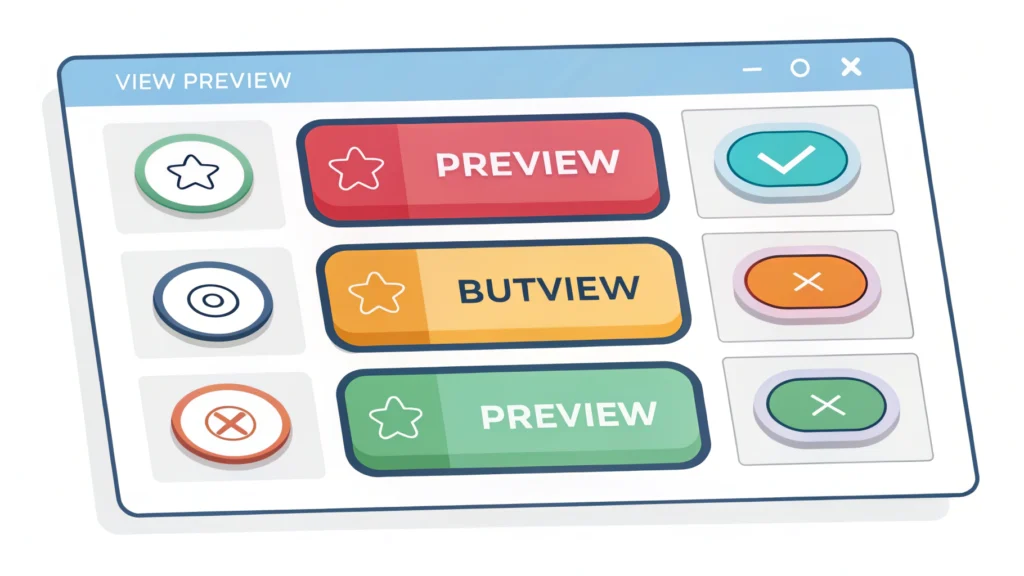Introduction
Web development is an essential skill in today’s digital age, offering a plethora of career opportunities. Whether you’re looking to create stunning websites or develop complex applications, taking a web development course can set you on the right path. In this comprehensive guide, we will explore the best online courses, key skills to learn, and essential tools to help you succeed.
Why Take a Web Development Course?
Here are a few reasons why enrolling in a web development course is beneficial:
- Structured Learning: Courses provide a clear path from basics to advanced concepts.
- Hands-on Experience: Practical projects help solidify your knowledge.
- Access to Resources: Many courses offer resources like templates, code snippets, and tools.
- Networking Opportunities: Join a community of aspiring developers.
Step-by-Step Guide to Choosing the Right Course
Step 1: Determine Your Goals
Before selecting a course, clarify your goals. Are you interested in front-end, back-end, or full-stack development?
Step 2: Research Available Courses
Look for reputable platforms offering web development courses. Some popular options include:
- Codecademy
- Udemy
- Coursera
- edX
- freeCodeCamp
Step 3: Review Course Content
Examine the syllabus of each course. Look for topics like:
- HTML & CSS
- JavaScript
- React or Angular
- Node.js
- APIs and Databases
Step 4: Check for Practical Projects
Choose courses that incorporate hands-on projects. This will allow you to apply what you’ve learned. A project could involve creating a personal portfolio website or developing a simple web application.
Step 5: Explore Additional Resources
Enhance your learning with tools available at WebToolsLab. For instance, use the Button Generator to create custom buttons for your projects.
Essential Skills to Learn in Web Development
Here are crucial skills that every aspiring web developer should acquire:
- HTML & CSS: The backbone of web pages, used for structuring and styling content.
- JavaScript: A powerful scripting language for creating interactive elements.
- Responsive Design: Techniques to ensure websites look good on all devices.
- Version Control: Tools like Git to manage code changes and collaboration.
- Basic SEO Knowledge: Understanding how to optimize sites for search engines.
Useful Tools for Web Development
As you progress through your web development course, leverage these tools:
- CSS Minifier – Optimize your CSS code for faster loading times.
- JS Minifier – Reduce the size of your JavaScript files.
- Meta Tag Generator – Easily create meta tags for better SEO.
- HTML Minifier – Compress your HTML for improved performance.
- JSON Formatter – Format and validate JSON data quickly.
FAQs
1. What is the average duration of a web development course?
Most online courses range from a few weeks to several months, depending on the depth of the content.
2. Do I need prior experience to take a web development course?
No, many courses are designed for beginners with no prior knowledge.
3. Can I learn web development for free?
Yes, platforms like freeCodeCamp and Codecademy offer free courses to get you started.
Conclusion
Investing time in a web development course is a significant step toward a rewarding career in tech. By following this guide, you can select the right course and equip yourself with the skills needed to excel. Don’t forget to utilize tools from WebToolsLab to enhance your learning experience!